Lenovo Slim 3 Chromebook, Intel Celeron N4020 Processor, 4GB RAM, 64GB eMMC, 14 Inch FHD, Chrome OS, Platinum Grey, 82C1000JAU .au Computers
Price:
- $381.70

Get Free Delivery
Join for free delivery on this item and more! Join Now
About this item 14 Inch FHD display, anti-glare: 1920 x 1080 resolution TN 220nits Power efficient Intel Celeron N4020 processor: Great for everday tasks such as web browsing, working on documents and entertainment (2C / 2T, 1.1 / 2.8GHz, 4MB) Google Chrome OS: Chrome OS is the speedy, simple and secure operating system that powers every Chromebook; Chromebooks start fast and stay fast with automatic updates, built in virus protection and up to 10hrs of battery life Design Details: PC + ABS (Top), PC + ABS (Bottom); Weighs 1.4 kg (3.09 lbs); Comes with High Definition (HD) Audio Stereo speakers Memory, Storage and Battery: 4GB Soldered LPDDR4-2400, Storage: 64GB eMMC 5.1 and Upto 10 Hrs Battery Life Warranty: This is an AU version with AU warranty and support
From the manufacturer
Focus on what is important
Faster, simpler, and more secure, the Lenovo IdeaPad 3i Chromebook (14″, 5) is powered by 10th Gen Intel inside processor and eMMC flash storage for fast system response so you can enjoy the streamlined interface of Chrome OS, bringing the latest Chromebook features to your fingertips—including a rich library of apps on Google Play, custom Google Maps wallpapers and images, and more.
In addition to its great performance, the Lenovo IdeaPad 3i Chromebook (14″, 5) is designed with a full keyboard and spacious trackpad with a key travel distance of 1.4mm for an optimal typing experience. With up to 10 hours battery, you can bring this Chromebook device with you anywhere, anytime. The sleek and stylish Lenovo IdeaPad 3i Chromebook (14″, 5) is available in Abyss Blue and Platinum Grey.
Get hooked up
We understand that having enough ports and great connectivity are key for efficient workflow, so the Lenovo IdeaPad 3i Chromebook (14″, 5) features two USB 3.1 Gen 1 Type C ports, two USB 3.1 Gen 1 Type A port and one audio jack. With the USB 3.1 Gen 1 Type C port, you can enjoy fast data transfer, multimedia streaming, and battery charging on a single port! There’s also built in 802.11ac Wi-Fi and Bluetooth 4.2 for stronger, more stable connections and faster data transferring speed.
Enjoy the multiple layers of security Chromebook offers while surfing online, with automatic updates, Chromebook keeps you secure from the latest virus attacks.
You can easily use Google’s suite of powerful collaborative tools like Google Docs and Google Sheets, to accomplish your daily work, creating, editing and working together with your colleagues in real-time. The applications work anywhere, anytime, and even offline! Plus, every change is saved automatically, so work is never lost.
For looking at the bigger picture
Thanks to the narrow bezel and Full HD IPS display, you can enjoy all your favorite movies and videos with less distractions. The IPS display also provides a wider viewing angle so you can share interesting contents or precious moments with your loved ones. Also, the touchscreen on the Lenovo IdeaPad 3i Chromebook (14″, 5) makes for a more intuitive experience, giving you the ability to click or drag files right on the screen. Lenovo IdeaPad 3i Chromebook (14″, 5) packs crystal-clear audio with dual 2W stereo speakers. This means you can enjoy your favorite music and videos at maximum volume and get the party started!
Stay productive with Chrome OS
No setup needed—just log in with your Google account to experience a new type of convertible laptop for everything you love to do. With Chromebook, safety is top of mind: Your device updates every six weeks to provide the latest protection from security threats. Every Chromebook goes through a verified boot process when it starts and automatically returns to a safer version if malicious changes are detected.
60 reviews for Lenovo Slim 3 Chromebook, Intel Celeron N4020 Processor, 4GB RAM, 64GB eMMC, 14 Inch FHD, Chrome OS, Platinum Grey, 82C1000JAU .au Computers
Only logged in customers who have purchased this product may leave a review.
 Log In
Log In





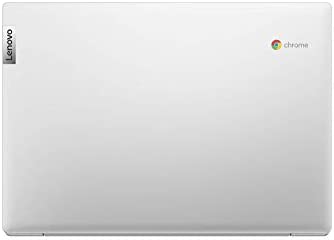







AshleyAshley –
Compact / Lightweight / Long battery
This is my second laptop for my elder ones high school needs, the first one my partner got was a full fledged 15.6 inch laptop because he was informed by sales person at shop not to go for Chromebook and a full intel powered laptop has more value which is true but we realised the hard way that a high school kid is supposed to carry the machine along with other things like their change clothes, books, lunch boxes, stationary bag and more and all of this does get very bulky. Her full size carry bag was so stuffed that we were feeling for her. She would also complain that the space on her desk is insufficient to keep that big bulky monster so there we started another search for a small Chromebook and after several weeks of research and deal monitoring and reading through tons of reviews we came across this device.It is like a baby in size when you compare it to her last full size laptop both in terms of dimensions as well as weight. Yes from capability perspective it is naturally less in power being a Chromebook but we need to realise what are we buying it for. If it’s for kids school needs where everything that they do is cloud based and you don’t need huge hard drives or processing capabilities and the fact that they have to carry it physically day in and day out and the teachers expect their batteries to last all day without any charging facilities available to kids in class rooms. This was the best we could do. Nowadays kids barely take notes with ball pens like we used to do in our days and for every little thing they need a device and traditional laptops to survive beyond 3-4 hours mark on batteries is difficult so each day we had this debate of having to charge the battery at night so she could survive the next day.With this Chromebook, it easily lasts her two if not three days. And this is with both school use of 4ish hours and after school doing homework so on average 6-7 hours per day. I am so happy with it.The only thing you need to keep in mind is that since its a duet ie works as both a tab as well as laptop, it comes with back flap that interchanges as a stand so this may at times look flimsy and may not give a great feel when you want to use it on your lap. On desks it is perfect but while holding it on a not so stable surface it can look a bit odd and not so practical but with its other benefits like price, portability, long battery life, weight, I think we can do this compromise (this is what drops a star for me in rating).The looks are gender neutral so both boys and girls can easily use it. Price point is good so you don’t have to overly think about protecting it with screen guards or laptop sleeves either which was something we had to buy separately for her last laptop that also added to the bulkiness in her bag.So all in all for school needs I think this is not a bad device.One thing you need to keep in mind that I had bought a Lenovo pen that was recommended as an add on while purchasing, that never worked and had to be returned. But that was an additional purchase so has nothing to do with this device. Mentioning it here so others are aware that the add on pen is not compatible with this model so don’t bother adding that to cart. It was an unnecessary hassle to repackage and return and then seeing my daughters face that ohhh I can’t use that.Touch screen is decent and so is screen quality. Can’t complain. We haven’t really bought it to be used as tab as she already has a separate iPad but if you don’t and don’t want to incur separate expense from two devices than this could potentially be the device you are looking for. The screen easily detaches or attaches back to the keyboard and can be interchanged as tab or laptop.Lastly yes there is a bit of a downer that it only comes with usb c port however that’s not a surprise and is clearly mentioned and we were aware of it when we were purchasing. Considering the battery lasts long enough so your port is usually empty most of the time but you will still need an adapter from usb c to regular USB which does not come in the box. They do provide usb c to headphone jack adapter but not the regular USB adapter. If your kid needs to use usb then you might want to purchase that separately. Or alternatively you can always email yourselves documents instead of carrying in usb. We haven’t purchased the separate adapter so can’t say if it would work or not.Net net it is a good device at this price point and with the pros and cons that it comes with.
25 people found this helpful
Steve –
Did I want a Chromebook?
With an aging Windows 10 laptop that cannot easily be upgraded to 11 I purchased this to see what the Chromebook ecosystem was like and if it might be a windows alternative at a cheaper price. In brief, after a time getting use to Chrome OS, I find myself reaching for this first before my laptop in almost every situation. I do still go back to the laptop for heavy work, like editing home videos, but the Lenovo Chromebook is more convenient for all my other laptop needs. Giving it 5 stars based on my needs but do be aware the available apps are not as extensive as Windows or tablets and the included camera is fine for meetings rather than fantastic. A minor gripe for my use.
One person found this helpful
Hello –
Good value
Bought a year ago.l on sale. Good laptop.My first Chromebook and very happy. No annoying interruption with updates like windows does.ggrrr It’s easy to use. I mostly use web based sites for my business. So I don’t have issues with other sites etc. But! I can’t run my thermal printer from it. I still have my other Lenovo laptop so I use that for the printer.The space is amazing. It’s also fast when i download docs or images etcI have a USB hub connected to it with all my files to access. so it’s all good. Would recommend!!
JonRyan –
Great value and a great product.
I was looking for a good value Chromebook for my kids and this did the job. It’s portable, great quality and just works. I recommend this as a Chromebook solution.
Stuart D –
GOOD LAPTOP.
The Lenovo laptop is good, easy to use, but lacks some features. The one that I miss the most is the inablity to to write in capital letters [no shift lock] so to write in capitals you have to hold down the shift key and type with one hand. Not mad about the Chromebooks opperating system as a lot of the programs that I use keep crashing [just shut down with no warning] and many of them are difficult to start up in the morning. So you click on the icon, the pizza wheel of death does it’s thing then the program just closes. Can get it open after 4-5 attempts but in this day and age I really think that Chrome could do a lot better, The other thing that I dont like about the Lenovo is that the on/off button is located on the far right hand side, just above the backspace key. So whay cant Lenovo have a seperate on/off key away from the keyboard? I do have to say though that the computer does not shut down when the on/off key is pressed, an options panel pops up giving you the opportunity to cacel the shut down. All in all I really wish that I had bought a Laptop with Windows as the operating system.
4 people found this helpful
Chris Spiliopoulos –
Good buy. Much cheaper than retailers
Bought it for my son for university studies. He wanted something light and easy to carry.
Glen Richards –
Great value 2-in-1
Very useful Chromebook that is actually usefull as a tablet. Only criticism is that you cannot output to external screen at full resolution through HDMI.. screen on it is very crisp and clear though. Great unit that is cheap enough not to worry about it getting damaged when travelling. I have large clumsy hands and could still touch type on the keyboard, but some of the keys on the keyboard are necessarily tiny. Battery life is very good, as good as the iPad I was using previously.
James DankwahJames Dankwah –
Great for doing all the basic stuff.
I bought this mainly because I wanted an e-book reader than could do other things. Since then, it has become my primary note taking device, I use it for writing, I also occasionally use it for watching surfing the web and watching videos. It does all these things perfectly with no stress on processing power.It doesn’t come with a stylus but I bought the vitalASC USI stylus and it works great. Palm suppression is no where near that of an iPad but most of the time it’s not necessary. Instead of writing on it like a book, use it like it is a little marker board. All you need to do is figure out which angle of the hinge works best for you.It comes with just one USB C port so if you need to use a monitor or USB frequently, you should consider getting a hub. I bought one from Plugable on Amazon and it works great except it’s heavy on the battery so it should be on charge if you plan on using it for long periods.The battery life is great, you can easily get 10+ hours at a brightness of about 35% if you are using it for the basic stuff.The keyboard will take some getting used to.The camera is great for video calls and the speakers are okay but you should probably get ear phones or a headset.This is not a gaming tablet, it can play basic games and maybe some moderate graphics level games but that’s about it. It definitely isn’t meant to serve as a high performance device either so no extensive video editing or any of that stuff.That’s about it. Be sure of what you’re looking to do with any device before you buy it.
6 people found this helpful
TJTJ –
The tablet and cover looks high quality
It looks mich better than I expected based on the pictures on Amazon. I looked at its screen after being very disappointed in a Levovo Tab M10 HD screen, so this screen was comparitively way better.The keyboard feels cheap though.Haven’t tested battery life/Playstore support for Android apps yet, not all ChromeOs devices support Playstore so do your research before buying it, will update the review once I’ve confirmed these
2 people found this helpful
AnonymousBosch –
Big brother to the 10.1 Duet , and heavier for it, but capable
Bought on sale, after considering the $999 8gb/256gb model that comes with a stylus , went for the 4.128gb as it was on sale $599 – even though the top unit was $100 off ($899) that was still a bit much.Solid and bright screen, great construction, and one of the best clip on keyboards I’ve seen, I think this would be a great travel companion if you don’t quite need a full laptop and can live with the limitations of the google environment. Direct app access to Disney+ / Binge / Amazon / Netflix / Youtube make this an amazing companion but the need for USBC headphones (if for instance you are using on a plane) is a sligh inconvenience, but two ports have you covered.Very good unit for the price (on sale), not sure about at RRP… there are quite a lot of good options.
One person found this helpful
Me_c.ba –
Screen broke with in a week, hard to find replacement and might be expensive too.
Screen broke within a week. I didn’t drop not drop the tablet or pressed with heavy objects. I carefully kept the chromebook on table at night and next day when I wake up the screen was broken. Only pressure on screen was of its keyboard cover. I tried contacting lenevo support to replace broken display. Also, I found out that there is no support center in Australia. Thus, spare display has to be shipped from US and there is no insurance if the display is broken in shipping. I have ask for the quote, but I am guessing display cost+shiping+service cost would be almost equaly to the device cost. I have been using Lenevo product for years, but first time I am disappointed with my purchase.
One person found this helpful
S Santiwong –
Product works fine
Product works fine.
One person found this helpful
John –
Overall fantastic device
Works well on all facets great device. Only possible frustration is android apps which do not function as well as on an android phone
One person found this helpful
Brother Fox –
Tidy little “tablet, netbook, notebook”
Great functions, runs all the main android apps. Quick and responsive. Keyboard is light and responsive. All fits together for a compact, easy to carry, everyday use tablet, netbook and notebook computer.
One person found this helpful
Anna –
Good, but not great
I tis a good little tables for my M-I-L. However, the keyboard not working properly, trying to get it replaced .
Al T. –
Awesome quality and versatility for the price, don’t buy a Surface!
Got this at a lightning deal, and it’s the best non-iPad tablet I’ve had, far better than any light-duty Android I’ve encountered. The detachable keyboard makes it very versatile, can be used as a basic laptop no problems. The screen resolution is also superb for the price, so streaming videos is a great experience. Would highly recommend over a Surface for basic computing, perfect for online coursework.
8 people found this helpful
MattMatt –
Passable product, horrible cover.
Passable product, horrible cover. After less than a year of daily use it looks like this. I guess it probably isn’t designed to be opened daily?
Shrijeet Roy Choudhary –
I thought I wont use a Chromebook. This changed my mind
I am a developer and never thought I can/would use a Chromebook. But this little thing is great !Specially with the included in the package detachable keyboard makes this device immensely versatile.Add onto that that you can install Android as well as full blown desktop Linux apps on this thing. Cant go wrong at this price.Highly recommended
One person found this helpful
R. Byrne –
Excellent Value
You won’t get a better Chromebook for the price. I bought the Lenovo stylus pen as well.The keyboard may not be full size but the top row of keys are very useful as shortcuts.The screen is responsive to touch as is the pad.
One person found this helpful
Michael field –
Amazing machine
Amazing little machine. I picked this up for study, and it’s perfect. No need to purchase microsoft word, the conversion of all my assignments into google docs so I can edit them has been seamless. And being a prime member, I had express delivery and it also save me about $70 of the retail price from my local stores. Can recommend.
Yan –
Pretty Mid product for its price
I’d say you’d get better experience getting a tablet with a keyboard attached with this price.The laptop is not exactly fast, a few tabs on chrome will drag it slow especially if you have more resource demanding pages.The document browser UI is atrocious, there aren’t any better way to replace it since all other file explorer options are for mobile devices, it doesn’t work well with a laptop setting. I will update the experience using it for work later.Gaming wise it’s a joke, you can only play a few point and click games , since it doesn’t come with touch screen, most of andriod games are not competible. You can’t even run card games like Legends of Runeterra.The speaker is your usual cheap crap for laptop, at least watching video is fine.Overall don’t have high expectation for this device. It works just nothing amazing about it.
4 people found this helpful
john –
Chromebook
Perfect for all the apps I need for work and play
Dave TaylorDave Taylor –
Solidly built, light and versatile
So much to like about this unit. Keyboard feels great to type on even though it sits flat. The back cover and keyboard cover add a lot of weight to the unit but overall this doesn’t matter too much. Battery life seems good, I haven’t used for extended stretches but repeated use as an e-reader and as a laptop sees me charging once a week at the moment (maybe 10 hours or so of use).Have used a little for streaming video and it works fine. Mainly use it for reading and working though.I have used this for a variety of activities in both tablet and and laptop mode and have only one tiny complaint. The edge of the kickstand is a little sharp and when using with the back cover on as an e-reader I find the edge digs into my finger. I found that opening the kickstand slightly and using it as a carry tab eliminates this issue. I guess I could take off the cover as well but like the protection in case I drop it!
2 people found this helpful
Shaikh Abdullah Hel Alif –
great product actually loving it been using as my everyday device
It comes with a keyboard but wish it had a pen. The actual pen which can be used in this device is expensive. I am enjoying this device
fireryonefireryone –
Good value tablet to watch streams on, not the best for gaming
Great little tablet to watch Twitch streams or YouTube and browse the web, shop on Amazon, which is what I wanted it for, so for me it’s perfect so far.Easily links to my android mobile (OnePlus5) wifi is solid (it does Auto disconnect when sleeping)Auto sleeps when you fold up the KB.It was to replace my old galaxy tab 10″ that most apps were no longer updating/working on due to the ageing OS version.Keyboard typing has some occasional lag so may not be for you if you plan to type a lot on it.I don’t usually have it off charge, the battery didn’t seem last that long but I haven’t given that a dedicated test to say how many hours.Tested a few games out of interest but not planning to game seriously on it:RAID shadow legends plays perfectly,Genshin is to laggy.KOTOR plays well.STEAM LINK works with some expected lag.On screen controls in games works well, but a bit heavy to hold for long sessions and none of the games seem to consider the keyboard as a possible controller.(Suspect Bluetooth controller would get around this)
2 people found this helpful
LY –
Awesome BYOD device for school
It runs all the usual productivity apps for school with ease, it looks good, and it comes with a keyboard/cover. I got it during the Black Friday sale so it’s a great value. Other than wishing it came with a USI 2.0 pen, can’t ask for anything more, really.
One person found this helpful
Jason Spindlow –
A pleasantly surprising package
I’ve had this system for a little while now and it has exceeded expectations. I’ve been using it for both work and personal use and it easily switches between both. The ability to move into tablet mode is also very easy and great to have the magnetic cover as a stand for movies or gaming.Battery seems to last for a decent amount of time, I tend to freak out and charge when ever I can, but I haven’t felt like I’ve needed to do that with this system.I also got the 8GB/256GB model as I felt like the extra grunt would be useful and anything I’ve thrown at it has faired well so far.
One person found this helpful
Ludwig Huesch –
The first Lenovo Chromebook had a problem with the space bar…
… but it was replaced faster than I could put down the phone to Product Returns! As a result, I now have TWO Chromebooks sitting on the table, one packaged for return to Melbourne, the other unopened as yet.I was hesitating to open the replacement one because I noticed it was sent from ”Product Returns” and I feared it might have been a Returned product initially LOLBut I’ll set it up later today and no doubt will find it totally adequate!
Jason S –
Very nice, powerful, nice features, but pretty heavy
The device is an awesome example of a Chromebook, with touch screen, digitiser pen included, and nice touchpad. Performance is good, and it’s sturdily built. The case is pretty good, although the magnetic back makes me nervous as you will drop the tablet if you (or someone else) tries to pick it up using the stand on the back.The only negative is that it is quite heavy, but manageable, and for the keyboard quality, battery life, and screen quality it’s a small price to pay.
4 people found this helpful
Mr K.F.Crough –
Value
It does all that I want from a computer . The voice assist makes it easy to navigate . Provided that Google chrome gives enough apps for what you wish to do , I cannot fault it .Because a password must be used to get full entry there is primary security for stored data .For me , it is a bargain at the price .
One person found this helpful
Australian user –
For the price a bargain, but just a little lagy
Just remember when purchasing this, the speed is not super fast. Nice secondary/tertiary device though.I use it in tablet mode mainly.
One person found this helpful
NoSuchLuck –
Gets the job done, but a bit buggy
Had this for awhile now, and while it will get done what you need, I have found it very buggy, especially using apps on it. To be honest, I wish I had stuck with the Samsung tablets like had previously.
Laura –
Great 1st computer for kids. Great value for money
Perfect 1st computer for kids. It is good quality and easy to use. My 11 years old loves it. The screen quality is good. Not a Mac Book Pro quality but the price is perfectly reflected in it. Excellent price.
One person found this helpful
Hany Georges –
Best Buy
overall great little unit, I have been laptops and windows. I found this Lenovo runs faster than my laptop as I’m a moderate user, keyboard is fantastic smooth. Most of all great price
One person found this helpful
Albert Gigl –
It is a very good unit
I am just a windows 10 fan and could not handle Chrome os younger people will have no problems and I am to old to change. I did not use it so I can’t answer any of the following question.
3 people found this helpful
Dale –
Great for remote desktop from home
Great little chrome pad, battery life is good, for what it is, it’s a great little device. Only had it a little while so this might change. Only draw back is only one USB c port which makes external monitor and charging only possible with a hub, and then charging is a low powered charge. However if you have a fully charged device then plus power and monitor in, it will stay charged
One person found this helpful
Paul R –
Very good but one problem
Needs an extension hub for attaching USB and other devices, either a cheap multi-hub or probably an expensive 90 dollar one which allows for charging to continue on a pass through basis.
One person found this helpful
Jeff in Australia –
Great little device
Simple and straight forward, I’ve been using both the tablet and laptop form factor…has been a great upgrade from my old Nexus 9 tablet.I’ve found I’m using Android apps rather than PWAs mostly have yet to try to to install Linixon it but so far haven’t seen the need to…I was able to order this as part of a Lightning Deal but for $265 I am super impressed so far 👍
2 people found this helpful
Manny Fernando –
Best laptop I’ve used
For the price, I love the simplicity and effectiveness of this laptop. Battery life is awesome. Boots fast and is quite snappy considering it’s a celeron. Email and YouTube is great. I also get great retro emulation performance with ppsspp and redream. Duckstation works great as well. Haven’t tried but I’d say it could do N64 as well.
One person found this helpful
dennis –
good value
great for browsing and watching movies. not so good for emails now that Microsoft has ceased support for Chromebooks
Daud Ahmad –
Highly recommend
Good for kids
Ian Skelton –
Wife loves it
Fast delivery and as described
One person found this helpful
John Lapalui –
It’s easy to carry around.
Sometimes the screen is freezing and I have to shut down before getting started again.
One person found this helpful
Jonathon –
Overall good purchase
Great value little laptop. A few niggling issues (apps freezing at random – even basic ones like word and video playback) due to its budget nature but they’re part of the bargain. Chrome OS can be a little temperamental if you’re fitting the keyboard as it turns everything into “windows” and suddenly loses the tablet style to the OS. Great investment for a portable computer when I’m out and about.
One person found this helpful
Ray Spoor –
Great Battery life
This is a great little chrome book, a great screen and excellent performance.
2 people found this helpful
John –
Fantastic Chromebook for a fraction of the price compared to the big brands
The Lenovo Chromebook Duet is a fantastic tablet for my school aged child and is a real value for money. Although it is on the heavy side including the cover and keyboard, it is worth considering when the other big brands like Apple and Samsung are selling their products with similar specifications for a lot more money. It is so good we bought another one for my other children.
One person found this helpful
Some Bloke –
Very versatile
Great chromebook which I normally use in tablet mode. I like that I can carry around the keyboard to turn it into a small laptop when needed. Battery life is great. Do your research to determine if this is suitable for you before buying it to avoid the misery from some users. For the price, this is a great little device!
One person found this helpful
shayne tanner –
I guess it’s…. you get what you pay for
If you do everything in the browser, and you can, it’s great. I only downloaded one or two apps at a time. Opening them takes forever. I tried a few apps, but it was the same will them all.I’ve spent a lot of time to get it to work the way I need it to, but it’s all in the browser. Even google apps suck in terms of performance.I think, could my kids use it for school? No way! If they had to download say, some Microsoft Office apps, it simply wouldn’t work.While I bought it for just over $300 the industry reviews raved about it but I’m sorry I can’t.
12 people found this helpful
Geoffrey Horne –
Lenovo tablet and keyboard
Excellent quality and how technology has changed since my earlier tablet.
One person found this helpful
Aneed Hasan –
Excellent Product
It’s very fast and the screen is fantastic.
2 people found this helpful
Ellie53 –
More instructions, on use of the Chromebook, need to be provided!
The Chromebook is a neat , easy to carry device. I dislike the fact that very little information, about how to use it , is provided with it. The sheet provided is all about safety issues which are really just common sense when using any device. As an older, first time user I find the lack of constructive written information very disappointing. I have used various computers over time and more recently have used an iPad. Compared to the iPad the Chromebook is harder to use. There is some problem using Apps on the Chromebook. Another issue that would be easier to manage with some provided instruction.However the Touch Screen and Keyboard are good and as a whole I like the Chromebook.
4 people found this helpful
DCU –
A bit like having a big android phone & laptop mashed together in one.
First Chromebook I’ve owned & I’m blown away with it.I gave my iPad to the wife and replaced it with this. There’s only one app I’m missing & that’s because they don’t make it for android :-(I love the way it converts from laptop to pad when removing the keyboard, oh & by the way the keyboard isn’t bluetooth & needs charging. That’s something I hadn’t even thought about but it’s tickled me pink.Screen is wonderful & responsive to touch, keyboard is functional but as every other reviewer will say, it’s small. It has to be I guess. Sound is a bit tinny but doesn’t distort, so again I’d call it functional.the ability to run android apps as well as Chrome apps is a boon. It links well with my Realme 7 phone.The kickstand works very well on desks etc as you can basically change it to suit any viewing angle not just a few pre-defined positions.All up. Finally I have a replacement for the iPad. I can ditch the apple ecosystem 😀
4 people found this helpful
AK –
Great All-Rounder for the price!
This was my first experience with a chromebook, but being a regular android user everything was quiet familiar due to its reliance on the Google Play Store for apps. The first few weeks left me a little frustrated due to the Play Store for some reason not having Netflix and Disney+ ,but then all of a sudden they became available after some time so alls well that ends well I guess. It only has one usb c port so I would recommend getting a usb c hub if you plan to connect multiple things to it including a hdmi for some dual monitor action. Oddly enough you cannot charge and do file transfer together even if the hub has enough ports for it but thankfully the battery life is stellar. So all in all its a great tablet that can turn into a somewhat acceptable laptop that are not without its quirks, but at this price point (try to get it at a discount if you can) cant complain as it does most things I need of it.
5 people found this helpful
Richard –
Touch screen
Touch screen stop working.
Tachin Sendulkar –
Can Chromebooks get any better than this small and portable unit?
This Chromebook is really an amazing unit for the price. It is super portable, and I hope to ditch my daily handwritten notepad with this unit. The Chromebook offers a capacitive touch screen, and with a suitable active stylus, this is a great portable device for the professional person. If you simply want another laptop that is small to surf the web, then this is also great for that too. The screen resolution for the money paid is amazing.The keyboard is very good, given its slim size and compact dimensions. and no issues with high-speed typing. The back stand is nice and firm, which will last a long time. The back is actually a magnetic cover, which if you don’t want to use with the keyboard, simply take it off and you then have a very nice Android tablet.New Chromebooks are now really quite powerful. If you have all your work sitting in the cloud and you use cloud-based apps, then performance is really excellent. Battery life is easily 10+ hours of use and can be on standby for over a week in sleep mode, as I recently discovered.
16 people found this helpful
Chaplin –
Worth it!
This is my first Chromebook and I was admittedly terrified whether this would be a good purchase or not.I’ve now had it for 5 days and am absolutely loving it! Obviously it’s never going to be as powerful as an expensive laptop, but for general internet use, watching videos online and word processing, this is now one of the best purchases I have ever made!It’s small, light, but very comfortable to use. The ability to turn it into a tablet is fantastic! Having a touch screen is really handy and I just love that I can fold back the keyboard when watching a movie.I’ve found Chrome OS to be very easy to use and not as limiting as I predicted as there’s the ability to use most Android apps. Printing to my wireless printer was an absolute breeze, and as the Chromebook links to my Gmail account, many of the things I had been used to on my PC laptop had automatically transferred over. The battery life is astronomical!Definitely a worthy purchase!
6 people found this helpful
Victor –
Don’t Bother
I bought this to upgrade from a 2016 Samsung Tab A. I failed to fully grasp how outdated this Chromebook is.CONS1) Can’t screencast remotely. You must use a cable, but with only 1x c-type outlet that means you can only connect a hdmi to c-type cable to use another monitor. You cannot charge at the same time or use a speaker outlet. Worse still, it cannot even handle watching Netflix on a second monitor. It’s simply beyond its capability. I didn’t even bother to try and game.2) That one c-type outlet limits you to doing one thing at a time. Charge, speakers/audio, or 2nd screen (which can’t handle streaming) – pick one but not both. You think you won’t need to do more than one thing but you are mistaken.3) Chrome OS. I knew it was not a popular system but never realised how terrible it truly is. To install anything like a apk or non-traditional play app you must run in developer mode – A journey into the unpleasant and unnecessary in its own right.4) Heavy. Individually the tablet or keyboard or kickstand isn’t too bad, but combine them and you have a heavy laptop like system without any of the benefits.Pros1) Keyboard and kickstand, weight notwithstanding, are nice and is what tricked me into getting this tablet2) Screen although smaller than a Samsung or Apple tablet is adequate and not the worst floating around.3) Tough to think of a third. It’s limitations overwhelm any possible benefits hereVerdictDon’t make my mistake and cheap out on your tablet upgrade. A reasonably priced Samsung tablet or refurbished Apple is far superior to this system. Yes a keyboard and kickstand is attached but they are meaningless when you have 1x and only 1x output/input jack, cannot screencast wirelessly, and can’t easily run applications.This product was outdated at the time it was released and is beyond redemption now. I will try and find some charity I can donate this to I guess.
33 people found this helpful
Nathaniel JT –
Well it’s good but…
The model you sent out is one that comes with a OS bug that prevents it come completing the steps to create an account on the device.I had to spend a good 4 hours of my life figuring out how to make it work. Eventually using another device to create a recovery USB with a more up to date version of chrome os.The model you are selling should not be sold as the average user wouldn’t have a clue.
One person found this helpful
Gank P. –
Fantastic product at a great price!
I was searching for a tablet but didn’t want to pay a lot for an iPad. I even considered going on a plan with Optus to get the Samsung Galaxy A7 or iPad air 3. But then, I saw this ad. Did a bit of research – nothing but positive reviews.So I bought this on Friday 15th Jan and it arrived yesterday afternoon! I must say that I’m pretty impressed! The screen is crisp and clear. Tablet build quality is excellent and feels sturdy. It comes with the keyboard and case for the back. I’ve been loving it so far! Need to customise it more and explore all the features. But this Chromebook is fantastic, especially at this price.My main uses are for watching sports, movies, shows, Chromecast, internet browsing and using Google Sheets. This product meets all the above expectations and it does a great job!
16 people found this helpful
Madox NetMadox Net –
A bit on the bulky side but great value for money
Can’t really argue with the price of the unit. Worked well as a backup Chromebook for the kids during Sydney’s second lockdown. A bit on the slow side but to be expected. The detachable keyboard and ‘cover’ is relatively nice. The small form factor also allowed it to be used as a ‘book’ reader much better than a full size tablet/Chromebook.Only true downside is the weight of the unit.
2 people found this helpful